This post contains affiliate links. This means I will make a commission at no extra cost to you should you click through and make a purchase. Read the full disclosure here.
Have you ever gone back to your old blog posts and cringed? Everyone probably has! I know I do all of the time. But, as hard as it is to read the old content that we thought was good at the time, it shows that you’ve grown as a writer.
And it’s not the end of the world if you have some pretty bad pieces of content on your blog. Maybe it’s time to update old blog posts!
Let’s check out why you should be updating your old posts, and how to do it as well!
WHY YOU SHOULD UPDATE YOUR OLD BLOG POSTS
There are a few good reasons as to why you should update your blog posts frequently
-YOU’RE WRITING SKILLS HAVE IMPROVED
Chances are you have some cringe-worthy writing on your blog. You know the posts I’m talking about. The ones you wrote when you first started and didn’t really know what you were doing. Those can probably use some updating.
-YOU WEREN’T THINKING ABOUT SEARCH ENGINE OPTIMIZATION
When you first started out blogging, it’s likely that you hadn’t even heard about SEO, or didn’t know how to use it properly. I know I didn’t!
You can gain so many views and organic traffic just by going back and updating the SEO of your old blog posts. You already did the work, why not get the reward? If your blog posts aren’t ranking high in google searches (or at all) it may be a good idea to update them! Think about all of the free traffic you could get!
Recommended: The Beginner’s Guide to SEO Research
-BLOGGING HAS CHANGED
Let’s face it, blogging has changed. It’s likely not the same as when you first started. You probably aren’t the same as when you first started. You might have a different writing style, a better way to segment your posts or something else that you could change.
Now, let’s talk about about how to update you old blog posts!
Let’s start with the basics, just cleaning up your posts this can include things like
- Updating SEO
- Adding information to make posts longer
- Getting rid of irrelevant information
- Fix spelling, grammar, or any clunky sentences
As I mentioned before, you probably have gotten better at writing from when you first started so it’s a good idea to fix any mistakes and update posts that way.
2. REORGANIZE YOUR OLD BLOG POSTS
What I mean by that is;
- Make paragraphs shorter
- Add/update headings
- Create bullet points
People’s attention span on the internet is very short. It’s unlikely that every person that comes across your post will read the entire thing. Especially if you just leave giant paragraphs throughout your writing.
Remember in school where a paragraph was 3-5 sentences? Yeah… on the internet, it’s even shorter. I try to make my paragraphs 2-3 sentences long.
-HEADINGS
Headings are for the skimmers who don’t want to read every word or your post. They just want to get the information and move on.
Not only do heading make it easy to skim, but it also breaks up the paragraphs a bit more as well. You can have the same effect by adding images if you’d like.
I try to make my headings as noticeable as possible, that’s why I capitalize every letter and bold them.
-BULLET POINTS
This is just another way to break up text and make it easy for the skimmers to get the gist of what you’re posting!
3. UPDATE SEO
In the beginning, it’s likely that no blogger is thinking about SEO. Luckily, you can always go back and refine your keywords to help gain some free google traffic!
You can do this by;
As of right now, Google can’t see images on your blog posts. That is what the alt text is for. Not only will it help people who have images disabled see that there was an image there, but it tells Google what the picture is about and it gives you more of a chance to add some keywords in!
4. ADD IMAGES
If you haven’t already, add Pinterest-ready images to your blog posts, and any other images you want to add (Make sure to add the ALT-Text with your keyword for SEO!)
Images are a great way to break up your text and keep people interested. I tend to not add images to my posts since they seem pretty irrelevant to my topics. But if it’s a good fit for you then go for it!
Infographics are another great way to keep people engaged as well!
One of the only images I have in my blog posts is a Pinterest image. That way people can pin my blog posts if they’d like and I have a chance to gain more traffic!
-Make sure it is easy to share those images with share plugins (check out other plugins you should be using here!)
-Use Canva to create pins and Canva Pro for awesome stock photos!
5. INTERLINK POSTS/ ADD LINKS
Now that you have more content on your site, you probably have some new posts that you can link into your old posts as well.
Interlinking content is a good idea to do anywhere you can for a few reasons;
- Keeps people on your blog longer (reduces bounce rate)
- Drive traffic to other posts (Which boosts views)
- Gives people more of a chance to read your content and like what you have to say!
Another thing you can do is add any new affiliate links you might be able to use. Maybe you didn’t have access to an affiliate program that you do now, or you didn’t think to add an affiliate link somewhere the first time around
6. CHECK FOR BROKEN LINKS
The good thing about this, is you don’t have to get through and click on any link that you’ve ever posted in your blog, you can use the WP broken link checker plugin to do it automatically for you!
I use this plugin all of the time to check my broken links!
9. ADD FREEBIES FOR YOUR EMAIL LIST
If you haven’t started building your email list yet, you should. Your email list will become the most valuable asset in your business
Your email list is full of readers who trust you so much they gave you access to their inbox. That is like the equivalent of giving away a phone number in the real world!
Your email list can be;
- Traffic back to your blog
- Easy affiliate sales since they already trust you
Make sure you are adding a freebie to your blog posts. And if you have a new freebie that fits with an old blog post make sure you add that there as well!
As always, I recommend Convertkit as an email list builder! I’ve tried a few email platforms out there, but Convertkit is the best!
I think that’s about it for updating old blog posts! There are so many good reasons to update old blog posts, you could be missing out on so much traffic. Plus, it’s really refreshing to update an old blog post!
You want to get the max amount of traffic that you can with every piece of content you put on the internet, so don’t lose out on that! Once a blog post is done, it doesn’t mean it’s finished!