This post contains affiliate links. This means I will make a commission at no extra cost to you should you click through and make a purchase. Read the full disclosure here.
If you want to take your blog more seriously and turn it into your full-time job this year, you need to stay organized.
It’s important when you still have a full-time job that when you sit down to work on your blog you are productive.
And one way to ensure maximum productivity is to get yourself organized. Today, I’ll go over 5 ways to get and stay organized as a blogger , plus give you a few tools to organize your life as well!
1. STAY ORGANIZED WITH SPREADSHEETS Google sheets is honestly the best tool ever created. You can keep track of so many things with Google sheets! It is a must as a blogger and business owner to use. Here are a few of the things you can keep track of in the app
-KEEP TRACK OF EXPENSES AND INCOME This is a super important thing to be keeping track of. When you make money as a blogger, taxes are not taken out of what you earn. So you need to make sure you have a record of the money you make. And Google Sheets is an easy way to keep track and stay organized!
All businesses also keep track of expenses as well. As a blogger trying to run a business, you want to be doing the same.
How do you know when you’ve made a profit if you’re unsure how much money you’ve put in? So make sure you keep track of both expenses and earnings as well!
-KEEP TRACK OF AFFILIATE COMPANIES When you first start out blogging, you may only have one or two companies you are an affiliate of. But once you get going, you are likely going to have a lot of products and places to affiliate for.
Personally, I keep track of what the product is, how I can log in to the backend of the program, the exact affiliate link I’d like to post, and a few other metrics.
That way, if I want to share an affiliate link in my blog posts or on social media, I can quickly refer to this sheet and grab any link I need!
-KEEP TRACK OF BLOG POSTS I keep a record of all of the blog posts I have written. I mostly use the list for social media purposes, so I can grab the link quickly and share it.
This is my tracker for Pinterest pins. I track the title, URL, the boards I want to pin to, the keywords I will hit in the description, and the hashtags to use.
This not only helps keep track of how many blog posts you have on your blog but makes it easier to share on socials as well!
And don’t forget about the best part about Google Sheets is you can access the app on your phone as well!
2. STAY ORGANIZED WITH AN EDITORIAL CALENDAR -WHAT IS AN EDITORIAL CALENDAR ?An editorial calendar, or you may have heard it called a content calendar , is basically like what I’ve shown you above. It’s a list of blog posts that you want to write for your blog.
But instead of the posts being in a huge list like that, they are scheduled with a launch date in a calendar.
-WHY YOU NEED AN EDITORIAL CALENDAR You can have an editorial calendar for your blog posts and even for your social media posts like the one for Pinterest I showed! I have a blog editorial calendar for sale
-SCHEDULE POSTS IN ADVANCE Having a content calendar helps you stay organized because then you know what is supposed to go out on what date. You’ll also be able to plan ahead and schedule blog posts or social media content in advance.
Content calendars are a great way to stay on top of your work, and they have helped me get blog posts, emails, and videos for my YouTube channel done one month in advance!
Wouldn’t that be nice to not have to rush to get content done?!
3. PLAN FOR THE MONTH AHEAD Whether or not you choose to grab a content calendar from my shop, it’s still important to plan ahead in order to stay organized.
-KNOW WHEN AND WHAT YOU’RE POSTING Plan out how many times you want to be posting on your blog next month, and try to plan out exactly what you’ll be posting as well.
-PLAN OUT YOUR NEWSLETTER I do my best to send a newsletter out every Friday to my email list. If you have an email list, it’s important to keep in contact with them!
Plan out how often you want to send out an email to your list, and even the general topic of the email. You can send out coupons if you sell things on Etsy, promo for a product launch, or what’s new on your blog.
If you haven’t started your email list yet, I recommend trying out ConvertKit!
4. SCHEDULE SOCIAL MEDIA POSTS Promoting your posts is even more important than writing them! If you’re already scheduling out your posts in advance, you can make it easy and schedule out social media posts as well!
I prefer to schedule most of the platforms out by month, and on Pinterest, I schedule weekly. If you want to schedule social media posts out, I recommend Later 50 tweets a month to schedule, and 30 Instagram posts you can schedule!
I also recommend Buffer for tweets that don’t have a photo attached to them (one of the limitations of Later) .
Planning out your month in advance will help you provide better quality and not rushed content! The easiest way to plan content is with a social media content calendar, like the one I have in my shop!
5. STAY ON TRACK WITH A SCHEDULE Working from home takes some serious discipline. Whether you’re full-time, and especially when you’re in the side-hustle season.
Being tired from work and wanting to sleep in for “just 5 more minutes” can be tempting when you have no boss to get mad at you. So a way to avoid that and actually stay organized when you work from home is to create a schedule!
Giving yourself a set schedule will help you be productive, and keep your day organized. It will be up to you to hold yourself accountable for that schedule, but having a little structure in your day always helps!
Recommended: How to Avoid Work From Home Distractions
-START OFF RIGHT WITH A PRODUCTIVE MORNING ROUTINE The best way to get a productive and organized day going in the way you start it off! Starting your morning off right will help set the tone for the rest of the day!
Recommended: How to Become a Morning Person
6. CREATE AN ORGANIZED WORK ENVIRONMENT If you plan to work from the comfort of your bed each day, chances are you’ll get a lot less work done. You want to get into the right mindset when starting work and a clean and organized workspace can do that!
-KEEP A PLANNER BY YOUR SIDE Keep yourself organized with a planner! I love using a planner to make sure that I write out my to-do lists, stay on track with my goals and get as much work done as possible!
-KEEP NOTEBOOKS I also consistently have like 3 notebooks by my side at all times. No joke. I have one for my YouTube ,
You can write to-do lists , take notes for anything you’re learning about blogging, and plan out your blog posts in them! These are a few of my favorites!
Keeping organized as a blogger is super important if you want to grow your blog into a full-time business. Hopefully, these were helpful tips, let me know in the comments section which ones you’ll be using!