This post contains affiliate links. This means I will make a commission at no extra cost to you should you click through and make a purchase. Read the full disclosure here.
Being addicted to your phone is a pretty bad habit, and it’s one that’s hard to break. But, it is possible!
I have some easy ways to help you not be addicted to your phone!
For the longest time, I spent way too much time on my phone.
Scrolling through Facebook, or Twitter and switching back and forth when I got bored.
It’s super easy to get addicted to your phone, and hard to get out of the habit.
So, if you find yourself spending more time scrolling than sleeping, here are some tips that helped me finally power off my phone!
Settings to change to your phone I want to talk about a few amazing settings you have that will help you not be addicted to your phone.
I love that these settings are there to help you unplug from your device because we all know how addicting they can be!
1. Check your screen time settings First and foremost we need to do the dreaded task of checking how much time we are actually spending on our phones.
Luckily, phones make this easy by giving us a breakdown of data.
How long we spent on each app, how many times we unlocked our phones throughout the day, and more.
I know, this is just about as scary as checking your bank account after an impromptu shopping trip, but it needs to be done.
Not only so you can visualize how much time you are wasting on each app, but also so you can see how you’ve improved after you make the changes I’ll talk about here!
2. Set app timers This is another reason why I want you to look at how much time you are spending on your phone. Because the first thing we’ll do is set timers for your most distracting apps .
When you think about it, it’s not actually the phones themselves we get sucked into- it’s the apps on our phone.
So if you know what apps cause the most issues, you can set timers to help you not be addicted to your phone.
I have timers on my most distracting apps for 1 hour and 30 minutes.
If I use that app for more than that, it will grey out and not be able to be clicked on.
If I do click on it, a popup will appear letting me know that my time is up and the app will be accessible tomorrow.
I have an android phone, but I know that iPhones have a similar function. I found mine in the digital well-being section of the settings.
If you find that only a few apps distract you more than others (Hello Twitter!) those are the apps you should put timers on.
Figure out what apps distract you the most, and how much time you typically spend on them.
This is where those analytics we looked at earlier come in handy. Try to challenge yourself to set the timer as low as possible.
When I first started doing this, I set the timers way too high at 4 hours. I do not spend 4 hours a day scrolling Facebook!
So, once I realized that I challenged myself and set the timers to what they are now, an hour and a half.
And I’m proud to say I have only greyed out my apps a couple of times since setting it that low!
3. Turn on night mode This is another one of my favorite features- night mode.
My phone sets it up automatically based on my activity, but your phone may be different.
My phone will stop giving me notifications after a certain time of night (When it seems I’m using my phone less. I.e getting ready for bed or already sleeping.)
For me, I still get the notifications, but they won’t make any noise or vibrations and they are labeled in my notifications as “silent”.
Then, my phone knows when I start to get up and use it and sets night mode to turn off so I can get notifications as usual!
It’s a really cool feature that I’ve turned on once and never worried about again!
This feature is perfect to help you sleep with no distractions because you won’t be waking up every time you get a ping!
4. Turn it on silent And if all else fails, turn your phone on silent or just completely off when you don’t need it!
I personally always have my phone on silent and it’s been super beneficial to me!
That’s because I know if my phone vibrates I will pick it up , no matter what!
And that is never a good thing, especially when you’re a full-time blogger like me and can have your phone on hand at all times!
If you notice yourself picking up your phone after every little noise as well, I really recommend turning your phone on silent or off if you really need to!
For me, I find it harder to have my phone off because what if someone needs me and can’t reach me? So silent is better for me!
Habits to stop being addicted to your phone The settings I have put on my phone have really helped me, and will hopefully help you not be addicted to your phone so much.
But there are also some other things you can do to help as well!
5. Set your phone where it won’t be a distraction This seems simple enough.
We know when we are working we shouldn’t have our phone in a place where it can distract us, yet let’s be real, we don’t do it!
But, if you really want to get some work done and can’t seem to pull away from your phone, it’s probably because it is so easily accessible to you.
So make sure to put it out of reach and also out of sight!
I find that if my phone is out of sight I am more likely to stay emersed in the task at hand instead of wandering over to my phone to “check my notifications” (A.K.A go down Twitter rabbit hole.)
6. Notice when your phone has distracted you Sometimes we don’t even realize the time slipping away as we play our phone games or scroll through Instagram.
I have ADHD so my sense of time gets very screwed up and I don’t notice when I’m on apps too long sometimes!
Or, I get hyperfocused on what I am doing, and transitioning out of it is hard for me to do.
If you find yourself being this way as well, I have a few techniques for you to try!
They work really well for my ADHD, but you don’t have to have it for these to help you!
I start by noticing when specifically I go to reach for my phone. When do I reach for my phone out of habit throughout the day and end up getting distracted?
If I am working and need to wait for something to load, my brain immediately goes “Oooo I can take a minute to check my phone!”
Which leads to 3 hours on Instagram Reels.
So, I’ve taken those moments to engage my brain in other ways so my mind doesn’t wander.
For example, I like putting on music during dull tasks when I typically reach for my phone or put it out of sight.
That way I can think about reaching for it before I actually do and can realize this isn’t the time to be picking it up.
7. Set a deadline to get off your phone Tell yourself, out loud, what your deadline is for your phone once you feel yourself getting too pulled into it.
For example, a time or an action. Acknowledge to yourself that you’ve been on your phone too long (out loud) and either say,
“I will get off my phone at this time ” If you want to set a timer.
Or
“After this video , I will get off my phone” If you want to set an action limit.
I find that saying this to myself, out loud even, will help me realize I’ve been on my phone too long, set a deadline up for myself and, also helps me transition from my hyperfocus onto something else.
To me, the “out loud” part is the important part.
Because I can say these in my head a million times but it’s easier to ignore.
Once it’s out loud it makes it seem more set in stone. Maybe that’s just my brain, but try it and see what happens!
One other thing I tried today was restarting my phone.
It sounds weird, but with ADHD transitioning from one task (getting off my phone) to another (working, eating, going to the store etc..) is hard.
I almost need to “reset” my brain so that it knows one task is over and the other is starting.
And you can’t play on your phone if it’s restarting!
That action has let my brain know it’s time to literally restart and move on.
It has made it easier to put my phone down and move on to something else.
Plus I think we all need to restart our phones at some point, so why not now?
8. Move distracting apps around I heard this from one of my ADHD friends on Twitter, and it has really helped me.
If you keep your most distracting app’s front and center on the home page, you’re more likely to click on them if they’re in your face.
You may even click on them out of habit and not realize until an hour has gone by! (Guilty as charged!)
So, what I have done is take my distracting apps off of the front page and moved them to the very back of my phone.
Both Twitter and Facebook are in folders on the screen all by themselves.
This helps me when I go on my phone to do something important and I don’t end up getting distracted because the apps aren’t right in my face.
Another option could be to continuously move them around if you find just having them out of sight really doesn’t keep them out of mind.
If you have to think about the action of clicking on the app before you do it, you’ll be able to make the conscious decision if this is the best time to get lost in the scroll and not something you just did out of habit.
I hope these techniques will help you to not be addicted to your phone!
This is something that will happen little by little and probably won’t happen overnight, so be kind to yourself if you find it taking a while to stop going on it so much!
You Might Like: