This post contains affiliate links. This means I will make a commission at no extra cost to you should you click through and make a purchase. Read the full disclosure here.
I have been a Pinterest manager and doing Pinterest account audits for over 3 years now, and in that time I’ve seen a lot of accounts all making the same mistakes.
Which isn’t surprising to me. Pinterest is a very different platform than Instagram or Twitter. So it can be difficult to get the hang of it!
So for today, I want to go over the top 5 most common Pinterest mistakes I see new accounts make.
And if you’d like to get a personalized Pinterest audit from me to see exactly what needs to be improved on your own account, check out all the info right here!
1. Your account is brand new
The very first thing I look for when doing a Pinterest account audit is how new the account is.
And oftentimes, someone has just created their account within the last few months- if not the exact same month they asked for an audit.
One of the most common Pinterest mistakes I see new accounts make is they’re simply impatient and looking for instant growth. And you’re just not going to get that on Pinterest.
Oftentimes I will ask people for their account link beforehand and give them a quick once-over to see if an account audit is even needed.
I have turned away clients because their account is so new that an audit wouldn’t even be worth their time or money!
Because if you’re paying me money for an audit and the only thing I can tell you is “your account is too new”… that’s not really worth your money.
I want to make sure I can give actionable tips in the audit to make sure you walk away with something of value, and if your account was created 20 days ago… I can’t really do that.
So if your account is not growing and it’s only been a few months- that’s one of the problems why you aren’t seeing growth.
You haven’t given your pins enough time to really gain traction!
New accounts can take anywhere from 6-12 months to start seeing any real growth. And I don’t say that to discourage you, but just to warn you to lower your expectations a bit for the first few months because Pinterest will take time to start working!
The good thing about Pinterest however is, once it does start working, you’ll be glad you stuck with it!
2. The pins aren’t very good
Going hand in hand with that the pin designs sometimes just aren’t that good.
And honestly, this just comes with practice and time. The first pins I put on my account were seriously awful but over time I started to get better with them.
So it just takes practice. But here are a few tips to help you get better at creating pins.
Make the text big and readable
If you have a bunch of text, or if the text is really small, people aren’t going to be able to read it. Or they won’t care enough to stop, squint, and then keep going.
So make sure you put some sort of colored background behind your text to make it visible and then make it readable.
This means not only making the text big enough but also making sure the font you choose is easy to read!
I know the cursive fonts are pretty, but if people can’t read it at a glance, they will just keep going!
Use high-quality photos in your pins
You want to make sure the photos you are using are high quality- and that you have permission to use them.
You don’t want to be taking photos straight from Google because that could be a copyright issue.
The best way to get high-quality photos is through paid stock photo websites like PixiStock
If you use the free stock photos you can get anywhere, like on Canva or Unsplash, you have no idea how many times those photos were used! And Pinterest is smart. Over time, they associate a photo with the pin being posted.
So if you’re using the same photo as 10 other people, Pinterest is going to get confused about what the pin is about. Which isn’t going to bode well for your Pinterest pin!
So, I recommend checking out a paid stock photo site like PixiStock, They have a ton of things other than just photos, like social media graphics and courses. But the main thing we’re interested in here is the monthly brand-new photos they give out!
You’ll also want to make sure you switch up the photos you are using or edit them in some way to make them look different.
If you keep using the same photo over and over again, Pinterest will stop promoting your pins because they wot be considered “fresh pins” anymore.
Use made-for-you Pinterest templates
And, if you are short on time for creating pins, bad at the designing part of things, or simply have run out of ideas, done-for-you Pinterest templates are a great alternative.
You can always use Canva Pro for designs, but you could run into problems with their designs. You never really know how many people have used them before you.
So, if you use them as-is, Pinterest won’t consider them to be “fresh pins” anymore and they may not do as well on the feed.
So, if you want some pin designs that have been updated and used by fewer people, you could check out the templates I have up in my shop as well!
I created a pack of my best-performing Pinterest pins to make it easier for you to create high-quality pins that actually convert, which you can check out right here!
3. Keyword research is not done properly
The next problem I see is keyword research is not done properly (or at all) for the account.
This is what takes up most of my time when doing account audits because I set up a Google Sheets doc for you that has all my research for your blog posts and boards.
It’s handy to have when working on Pinterest because you can have all your blog post links in one place, all the keyword research done for descriptions, titles planned out, and what boards you’re pinning each to.
That way you can pin a lot faster and batch-create everything to save time.
I teach all of this and more in my course Pinterest Simplicity. So if you’d like to learn even more on Pinterest, make sure to check it out!
4. Boards are not filled out properly
The next thing to look at is your boards.
How many of them are there, and how many are active?
Do you have a ton you never use or too few boards on your account at all?
The mistake I see here is one extreme or the other.
People either only have 3 boards on their account that aren’t very good, or they have 25 boards that are useless and half of them haven’t been pinned on in 2 years.
You need to find a balance when it comes to your Pinterest boards.
There really isn’t a limit or a benchmark for how many bards you should have any more, but you want to have as many as you can handle and as many that make sense.
So what I mean by that is don’t create boards just to create them.
They need a strong purpose for being there. And you need to keep them all pretty active, otherwise, it can hurt your account.
You do not need 3 boards all around the exact same topic like “House cleaning tips” “Cleaning tips for your house” and “Keep your house clean”
Believe it or not, I’ve audited accounts like that where half the boards were not needed because they all meant the same thing!
But, you don’t want to go to the other extreme and only have a few boards that are so broad all your pins can fit on there.
Like “Travel tips” “Ultimate travel tips” and “Travel Hacks”
The same problem as the last one, the boards are very similar and they’re all super broad. Just combine all of them into one board because that’s all you really need.
That’s not to say you shouldn’t have boards on your account that are broad topics, but you don’t need a ton of them.
TIP: However, for boards to be really successful they should be pretty specific to the topic you are pinning to them. Meaning you don’t need an “all blog posts” board anymore like people used to do.
The titles are not searchable
The other thing about boards is the titles themselves aren’t very searchable.
So something like in the last example “Travel Tips” is an okay title. It’s pretty searchable.
It could be better and more specific, like “Travel Tips for Beginners” but it still gets the job done.
But some people like to put what I call “fluffy” titles or “cutesy” titles that no one is searching up. Like “Coffee, Tea and Travel” for traveling or “Cute Cuts” for haircuts.
Like yes, those are adorable names, but how are people going to find those boards in search?
Because Pinterest is a search engine and the best way to get found is through that search.
If your boards have cutesy names but no searchability, then you’re going to have a hard time getting traffic.
Boards don’t have descriptions
The last thing I see with boards is they don’t have descriptions.
Your board descriptions are important to help you, again, get found in search.
So if you have ones that aren’t keyword researched and just have random words or even worse- no description at all.
You’re missing out on a valuable place to add more keywords to your account!
Pinterest uses those keywords to find out more about your account and it allows them to get your pins in front of the right people!
For example, when someone searches “Chocolate cookie recipe” for the first time, once you refresh your home page, you’re likely to start seeing those pins all of a sudden.
That’s because Pinterest is realizing they like that content and may want to see more of it. So they look around for accounts with those keywords in order to find the content they now need to show!
And if your account doesn’t have those keywords, Pinterest can’t do its job!
5. You’re not pinning consistently
One of the more common Pinterest mistakes I see from people is they aren’t pinning very consistently. And sometimes this is easy to tell because none of the boards aren’t very active.
Other times I just need to look at how many pins have been posted to your accounts and more often than not people haven’t posted a lot!
Which, would be why you aren’t growing.
I think people assume or at the very least hope that Pinterest is going to be fast traffic when that is definitely not the case. So they pin for a week or two and notice very little return on investment.
Which is when they get discouraged, stop pinning, and come to me for advice thinking it’s something they must have done.
When in reality, it’s just too soon to see results! So if you want to pin on Pinterest, you need to be patient and consistent.
Top 5 Most Common Pinterest Mistakes Beginners Make
So, to recap, these are the top 5 most common Pinterest mistakes that I see beginner bloggers make!
- Your account is brand new
- The pins aren’t very good
- Keyword research is not done properly
- Boards are not filled out properly
- You’re not pinning consistently
If you’re making any of these very common mistakes, it’s not the end of the world! Some of these things just come with practice over time, and you’ll eventually get better!
Do you want your very own Pinterest account audit from me? I’ll make sure all this work is done for you so you can get started on your account the right way! Check out the info right here!