This post contains affiliate links. This means I will make a commission at no extra cost to you should you click through and make a purchase. Read the full disclosure here.
When you’re running a blog, it’s important to keep everything organized. Plans, posts, ideas, emails, and everything else that comes with running a blog. One of my favorite tools to organize my blog? Google Docs!
Every single one of my blog posts has been drafted and planned in Google docs.
So today, I’m going to go over the benefits of Google Docs, and how you can use it to organize your blogging business!
So you may be wondering why I draft all of my blog posts in google docs first. Wouldn’t it just make more sense to draft it right in WordPress?
While that certainly would save a step, there are a few reasons why I don’t do that.
1. GOOGLE DOCS SAVE FEATURE IS MORE RELIABLE
There have been times when I’ve heard of people losing hours of blog work because WordPress didn’t save their drafts. It honestly happens more than you think.
With Google Docs, I find the save feature works wonderfully. Every single change you make is saved.
I’ve had times when my internet has gone out or is just generally running slow and I’m forced to reload the page. The webpage will give me a notice that some changes may not have been saved and I have to pray I didn’t just lose an entire post.
But, every time this has happened I’ve lost no more than a few words (if anything has been lost at all, which is usually the case!) The saves are unbeatable!
2. IT’S A BACKUP TO YOUR SITE
Losing your website. The thought alone is enough to terrify me. Many bloggers never one to remember to back up my site as often as they should. If your hosting company doesn’t do it automatically for you.
And, while the event of your site being hacked or otherwise lost is probably slim- it’s still a very real possibility.
I don’t like to take chances with my blog- it’s literally how I make my living! Thanks to Google Docs, if my progress and all my blog posts were to somehow get deleted, I’d be stressed but also not totally hopeless.
If you use Google Docs to draft your blog posts first, you can relax knowing you have a backup copy of all your blog posts. Its something completely external from your blog, so you have less of a chance of losing them!
Those are the two biggest reasons why I don’t use WordPress to draft my posts. However, there are still many more reasons I use Google to draft my posts!
3. YOU CAN EASILY ORGANIZE
Within Google Docs, you can create folders which makes it super easy to organize.
I have folders for blog posts, blog plans, email plans, and more!
Of course, you can just use Word on your computer and create folders right on your desktop too. But there are a few reasons why I don’t use Word either.
Google Docs is free. Whereas Word is a software you have to buy and download (and buy updates for, if you want the latest version)
Google docs will update itself, so you never have to touch it. Plus, the files you save don’t take up your computer space, as they would if you were using Word. And you don’t really need to worry about running out of space on Google!
3. ACCESS POSTS FROM ANYWHERE
Because I write my posts on Google, they have this amazing Google Docs app that comes already installed on my phone. Word doesn’t have an app.
So, if you write anything in Word, you’d have to wait till you got back to your computer to do any more work on it!
But with Google Docs, since you can log into your Google account through your phone, all of your blog posts are now accessible on the go!
I love the flexibility of being able to write on the go because it’s important to make the most of all the time you have!
I love writing while I’m at work, or anywhere else I can fit in a few minutes of blog work! So if you’re a world-a-holic like me, you’ll love Google Docs!
The last reason why I love Google Docs is that it connects to Google Drive, another great tool! So if you’re not using Google docs, you totally should be!
Where do you write your blog posts at? Are you an on-the-go writer like me? Let me know in the comments below!