This post contains affiliate links. This means I will make a commission at no extra cost to you should you click through and make a purchase. Read the full disclosure here.
Spring cleaning is a tradition a lot of people do.
Once winter is over, it’s time to get rid of the old clutter and freshen up your house!
And while this can be good for your home, have you ever tried to clean up your digital workspace too?
Keeping your home clean is great for your mental health and spring cleaning is a great way to have a fresh start!
But our digital space needs just as much attention , if not more.
If you’re like me, you spend a lot of time online on your phone or computer.
So, let’s take a minute to clean up our digital workspace and get it ready for spring!
Here’s what you can do.
1. Clean up your phone The first thing we need to start with is cleaning up your cell phone.
You probably spend a lot of time on your phone and can accumulate a lot of things that you no longer need and that are just taking up space.
2. Delete files from your camera roll We’re all guilty of this I’m sure.
You see a funny photo, meme, or random bit of information that you need for the moment. So, you screenshot it.
…And then proceed to forget that it exists.
Or, maybe you like to take a lot of photos. Of your animals, kids, or even selfies.
You probably have a lot of photos that are duplicates of trying to take it again, blurry photos, or ones you just no longer need.
This is an easy way to clean up your digital workspace.
Go through your camera roll and get rid of any images you no longer need. You may be surprised by how many there actually are!
READ NEXT: 8 Ways to Break Bad Habits And Not be Addicted to Your Phone
3. Delete any files you don’t need This can mean a number of things. Get rid of apps you no longer use, or things you’ve downloaded that you don’t need.
I tend to download games on my phone and then eventually get bored and stop playing them.
This is just cluttering your home screen and taking up valuable space on your phone!
If you haven’t used the app in a few months, it may be time to uninstall it.
If there are apps you want to keep, try organizing them by creating a folder for similar apps.
For example, I have a folder for Facebook and Messenger. I have a folder for Google apps and a few others.
That way I don’t have too many apps cluttering my homescreen and I can keep them organized!
4. Delete notes you no longer need Another place you could clean up is your notes app if you have one.
I am guilty of writing down a ton of things in my notes app and then never going back to delete them.
Random grocery lists, to-do lists, and numbers that I needed at one point.
Take the time to organize any notes that you do need, and delete any that you don’t.
I tend to look back at my notes app very confused by a few things I have and not even remembering where they came from!
5. Give yourself a fresh new background for your phone One way to not only clean up your digital workspace but give it a fresh new feel is by getting a new background and lock screen photo!
Mine has been the same for a few years now, it’s a photo of my wedding day. Considering we got married in 2019, it may be time to change it!
Another thing you can do to freshen up your phone is by buying a pop socket or a new phone case.
This won’t exactly help you clean up your digital workspace, but it’ll give you a fresh new feel!
You can find a ton of adorable and inexpensive options on Etsy like this Rose Quartz pop socket right here!
6. Clean up your computer The next way you can clean up your digital workspace is with your computer.
Being a full-time blogger, I am on my computer basically all day, every day.
So I have a lot of clutter and files that need to be organized. And occasionally, those files get really messy and out of place.
Here are a few places in your digital workspace you may want to consider cleaning.
| If you’re spending too much time online like me, check out this video! How to Spend Less Time Online as a Content Creator! |
7. Clean up your desktop The first place to start is what you see the most- your desktop.
If you’ve needed to quickly save a file and you just chose your desktop, or you have any apps that you no longer need, get rid of them
Whether you use your computer for work or play, you don’t want to be overwhelmed by a cluttered desktop the moment you open your computer!
You can also do the same as you did with your phone and get a new background photo as well!
8. Empty your Recycle Bin Does anyone pay attention to their recycling bin?! I sure don’t.
Which means it’s probably a good time to clean it out.
As long as you’re sure you won’t need anything in there, this is as simple as clicking the right mouse button and hitting “Empty Recycle Bin” .
9. Clean up your files When you use your computer for work, you end up saving a TON of files. Photos, videos, blog posts, you name it- I have it!
I’d like to think I am a very organized person when it comes to saving files on my computer. I keep things named and organized.
But some things still slip through the cracks.
If your files look like the equivalent of the kid in high school who threw all his papers in the bottom of his locker (Ahem, A.K.A, my husband) then you have some cleaning to do!
Here’s what I recommend you do.
Delete files you don’t need First things first. Go through your files and get rid of anything you don’t need.
Any photos, videos, or files you have no use for. This will make it easier to go through and actually organize what you have.
Create folders for everything When you begin to clean up your digital workspace, folders will be your best friend.
It is the best way to make sure everything is organized so you’ll know exactly
Here’s what my “Sarah Maire Blog” folder looks like. I have a folder for my blog, YouTube, social media, and more!
This makes finding files easier, and when I need to save something as well!
In each of those folders, I have even more broken down.
For example, in my “Pinterest” folder I have files for “My Pins” and “Clients Pins” in order to keep things separate.
From there I have all of these folders in the “My Pins” folder.
I know, it’s quite a lot, right?
But instead of being overwhelming, it’s what helps me keep my digital workspace clean and organized!
Not every single folder you have will need this much organization, but this is just what I use to make my Pinterest marketing strategy
Go through your files and organize them, creating as many folders and sub-folders as you need!
10. Organize your email Emails can be a messy place to be! If you have the 999+ notification
When you start cleaning up your inbox, don’t just start deleting anything you don’t need! That will just mean you’ll have the same problem again in a few months!
As painful as it may be, take the time to look through all the emails you get and actually unsubscribe from things you no longer want or need.
Since this will likely take a long time, here’s one way to speed up the process.
Let’s say you get a bunch of Best Buy emails you don’t want anymore.
Search up the keyword
That way, you can use one email to unsubscribe and quickly glance through all the other emails to see if any are actually important.
If not, you can “select all” and then delete every one of them!
That way you won’t have to scroll through your entire email looking for each one or trying to remember if you’ve unsubscribed already.
Make sure you star any important emails that you want to keep and don’t delete them!
Create folders in your email Did you know that you can organize your emails in folders?!
This is going to be a game-changer in helping you clean up your digital workspace. You can see them over on the side of my email.
To create these folders, or “Labels” as they’re actually called. Go to the side of your email and scroll down til you see “Create new label”
Once you do that, this box will pop up and you can create as many labels as you want!
I have quite a few to organize everything I need for my business.
Once you create your labels, click on an email you want to move out of your inbox and I’ll show you how to categorize it!
You’ll see the labels appear at the top. Make sure you get rid of the “Inbox” label or any others you don’t want to get it out of your main inbox!
And voila!
Pretty neat, right?
Social media is probably the digital workspace that needs to be cleaned up the most!
It’s where we all spend so much time, interacting with friends and others, posting about our lives, and hearing so many opinions of other people.
Social media, for some people, is the only place they feel brave enough to post their opinions.
And oftentimes it’s a rude or nasty thing they wouldn’t dream of saying to your face.
I say this because these are the people we need to cleanse off our timelines protect your peace online
12. Cleanse your friend’s or follower’s list If you have any of these people on your friends or followers list, get rid of them.
You don’t need them in your face all day long with their loud, rude, or annoying opinions! Even if it is a friend or family member.
You don’t have to follow everyone you know online.
If you find yourself rolling your eyes every time a post of theirs comes down your feed, it’s time to get rid of them.
You can also unfollow any inactive accounts.
This way, you can curate your feed to only include the people you actually want to be hearing from!
This is the best way to not only clean up your digital workspace but also make you feel happier when your scroll your feed!
13. Leave inactive Facebook groups I love joining Facebook groups! It’s a great way to learn from others, have fun or just look at silly memes!
But if you have a huge list of Facebook groups like I do, chances are you aren’t even seeing all the content that is posted.
Some of them may not even be active anymore!
Go through and get rid of any groups
14. Change your profile photo/cover photos If it’s been a while since you freshened up your feed, maybe it’s time for some new photos!
Take a cute photo and change up your profile picture, or change your Twitter banner if you haven’t in a while.
This is the easiest way to clean up your digital workspace and get it feeling fresh again!
Keeping our online space clean is just as important as our home. We always think to clean our home, but oftentimes we neglect our online home as well!
I hope this has given you some ideas on how you can clean up your digital workspace and get it feeling new again!
You Might Like: