This post contains affiliate links. This means I will make a commission at no extra cost to you should you click through and make a purchase. Read the full disclosure here.
Growing a blog is one of the top struggles for beginner bloggers because we all want our hard work to do well!
You may be putting in hours of creative energy, all to ask yourself at the end of the day why your blog is not growing?!
And while there could be many reasons why your blog isn’t doing as well as you hoped, it normally comes down to 6 simple reasons.
All beginner bloggers tend to make the same mistakes when starting a brand new blog- myself included!
So here are the top 6 reasons why your blog is not growing!
1. Your site isn’t set up properly The first big problem I see with bloggers and why your blog is not growing is you don’t actually have your site set up properly! Your site setup is so important for a good user experience.
If you are looking to grow and make money with your blog, you’ll want to invest a bit of money into it.
This can definitely be scary at first, but it is an important investment to get your blog off the ground!
A few ways you can do this is by;
Creating a self-hosted blog with WordPress.org (You can sign up for a hosting company somewhere like Siteground This is going to give you the most control over your site and better customization options in order to help you grow your blog! Getting a custom domain name (This is super easy to do with SiteGround Having your blog legally protected (Something I mistakenly didn’t do right away! You’ll need a Terms and Conditions, Private Policy & Disclaimer. Save yourself the hassle and get them from this legal bundle) A custom WordPress theme (This will help you look and feel professional and claim a brand that is 100% yours! You can find some good ones from Creative Market If you’re just starting out as a blogger and you’ve decided to set up your blog with WordPress, you may have accidentally gone with the wrong version!
Did you know there is a WordPress.com and a WordPress.org version?!
In the beginning, I set up my blog with the .com version and that was a huge mistake
Sure, it was free and way easier to set up… but that also meant my blog didn’t look how I really wanted it to look!
I saw all the other professional bloggers that I wanted to be like and no matter how hard I tried to set up my website the same way, nothing compared to what others were doing!
That’s because well… you get what you pay for. And with WordPress.com… you’re not paying for anything!
WordPress.com can be a tempting option to go with because it is free, but again you get what you pay for! And it’s not a very good option.
You’ll want to set up your site correctly with WordPress.or
If you already have a WordPress.com blog set up, Siteground has an easy way to transfer over your blog- including all your articles.
Once you sign up for Siteground
I did both options and either worked just fine!
| READ MORE: I was Running my Business All Wrong- Here’s How
2. You don’t have proper money-making strategies in place Or maybe your blog is growing just fine in terms of page views, yet you can’t seem to make any money from it!
What is the deal?!
The reason why your blog is not growing could be because you don’t have the proper money-making strategies in place to being with.
Here are a few ways I make money with my blog;
Affiliate marketing My own products My own services/freelancing Ads placed on my site (You can sign up for Ezoic Brand deals (I don’t do these yet, but it is another way!) Let’s go over them in a bit more detail to help you get set up and make money!
Affiliate marketing This is the easiest out of the three options I use in terms of setup, but it’s still a lot of work to start making money with!
Affiliate marketing is the one you’ll likely start out with first because all you need to do is recommend products to your readers. If they buy them, you’ll get a percentage of the sale.
It’s that simple!
However, there is a bit more to making a sale than just dropping a link and calling it good.
In order to start making a decent income from affiliate marketing, you’ll need to have a good amount of pageviews on your blog, to begin with.
This doesn’t mean you’ll need thousands of views, but if you only have 10 people reading your blog posts, you’ll likely have less success than someone with a few thousand views.
So you want to make sure you follow the rest of the tips on why your blog isn’t growing to get your blog ready to make some sales!
PRO TIP: Before you get started on affiliate marketing- make sure you’re doing it legally! Check out this legal bundle
Sign up for affiliate programs To get started with affiliate marketing, you’ll need to sign up for some affiliate programs.
Any store you go to likely has one, so just search up the “store name” and “affiliate program”
Or, you could also sign up for affiliate networks like Share-a-Sale.
You sign up for Share-a-Sale and then get access to a bunch of other stores in their network that you can be an affiliate for.
You’ll still need to get accepted to the other programs, but the money you make will all be combined, along with all the links, access to the programs, and more.
So it makes it super simple to sign up to more than one company, and be able to track all the stats as well! Try out Share-a-Sale right here!
TIP: If you’re struggling with affiliate marketing check out the course Making Sense of Affiliate Marketing! This course is recommended by so many bloggers (myself included) because of how helpful and in-depth it has been for affiliate marketing success!
Sell your own products Selling your own products is a great way to make some money blogging because you’ll be making more profit from the sale (since you own the product) and you’ll be giving your audience something of value!
This may end up coming a bit later since you’ll want to get to know your audience a bit more first. You don’t want to create a product no one wants!
But once you do start creating products, you can do all kinds of things;
Courses E-books Merch (Mostly for YouTubers or well-known content creators) Downloadable templates Physical products Downloadable templates are what I prefer to sell since they are the easiest to create! Plus the income from them is all pretty passive. Make the listing once and sell it while you’re sleeping! create with Canva Pro
Offer your own services or freelance I have been freelancing since 2020 and it has been the biggest income source for my business!
I was doing Pinterest management for a while there, and still occasionally do some Pinterest audit work
Now, I am moving into blog coaching and have a Blog Kickstarter Coaching Package Shine with Sarah package
You can sell your services or freelance for so many different things!
Social media management, ghost writer, SEO expert, coaching for pretty much anything, selling fitness classes, sewing classes… The options are pretty endless.
This can be a more lucrative income source because you can charge so much more for one-on-one sessions or group sessions if that fits your niche.
The only problem with this is you only have so much time in the day and the income is not passive! Once your calendar is booked- that’s it.
The only way to make more money with this income stream is to raise your prices.
Versus with affiliate marketing or selling your own digital products, you can scale that much quicker and easier!
PRO TIP: Make sure you are legally protected when freelancing/coaching! You’ll want to have clients sign a contract- a legally binding one- in case something goes wrong! Amira at A Self Guru has you covered once again- I’ve got these legal contracts from her
3. Your site runs too slow Another reason your blog isn’t growing could be because your site runs too slow!
You may be wondering why that is, and the truth is- people are impatient.
If they click through to your site from Google, Pinterest, or anywhere else on the web and it takes even more than 30 seconds to load- most people will be gone.
People are used to information coming to them quick as a flash and if your site slows them down, they’re likely to click off and find another option that will load faster.
It sucks, but it’s true!
So, what can you do about it?
The first thing you’ll want to do is figure out what your site speed is right now. That way you can begin to fix it!
I use one of two tools. The first one is with PageSpeed Insights.
This tool is free and will give you a score based on how fast your computer runs on mobile and computer. All you have to do is insert your URL and it will analyze your site speed.
Then, check out what it flags and try to fix it. This might take some Googling as the language can be a bit confusing!
The other tool that I use is my ad network Ezoic.
They have a site speed tool called Leap. And I like them a bit better because they’ll tell you exactly what is wrong in simpler terms.
And not only that, but you’ll get a range of alternatives to replace or fix the problem!
For example, if you have a slow-running plugin, they’ll give you a few options for what to use instead.
But of course, in order to get access to Ezoic Leap, you’ll need to sign up for the Ezoic ad network!
Which is something that I recommend you do anyway because they don’t have minimum requirements to sign up and pay out much better than Google Adsense!
Overall, they are just a much better ad network!
4. Your site is hard to navigate If your site is just too hard for people to navigate around, they may get confused and just end up leaving!
Most people will come to your blog through one of your blog posts, but we want people to click around, view multiple pages and stick around for longer!
So you want to make that as easy as possible for them to do.
Here’s how;
Install and buy a nice theme All of the below points are going to be made so much easier if you buy and install a nice theme to begin with!
Your blog theme is super important for the navigation of your site, and how it looks to readers.
If the colors are tacky and clash, the site theme is really slow, or the theme is just overall bad/hard to navigate- people aren’t going to stay on your blog very long!
Installing a theme can be difficult for a beginner. It may be a bit confusing if you don’t know what you’re doing, and it’s hard to really set up a site!
Even if every theme comes with install directions. But, in the end, I promise that it’s worth it!
TIP: The best place to buy themes are from Creative Market! All my themes were under $60.
Don’t have a cluttered navigation bar Your navigation bar is what people are most likely to interact with because it is on every single page of your site (or at least it should be!)
So if you have your categories all in weird orders, there’s no home page or About page button, or it’s super cluttered to begin with- people are going to have a hard time.
Only your top-level or most important pages
Home page About page Important/overall blogging topics or categories Your work with me page and/or store page (if you have one) Contact page I also have my YouTube channel linked in my navigation bar as well, or you could do this with your podcast or whatever else you may have.
You don’t want too much showing though because it may overwhelm people. And if you give them too many options, oftentimes they will choose none.
So less is more!
This doesn’t mean you can’t have extra stuff in your navigation bar though. I also have sub-categories for my blog topics in a drop-down menu.
The best thing to do is have either one or two of your main categories linked in your navigation bar and the rest can be organized below that.
So for me it’s “Lifestyle” and “Blogging”
Keeping things organized like this will help allow people to navigate your site easier, and keep you organized as well!
PRO TIP: One mistake I made was linking my Terms & Conditions, Disclosure, and all the legal pages I bought from this legal bundle but you don’t need to do that! It just adds unnecessary clutter. Your theme should have a bottom navigation bar for things like this.
Organize your home page well Your home page should greet people as soon as they step onto your blog.
It’s important that you tell them what your site is about and what they can get out of it right away so they know they are in the right place.
And, if your home page isn’t organized well, you are missing out on a golden opportunity to connect with your readers!
One of the easiest ways to get a nice home page is to shop for a nice theme,
A few important things you should have on your home page;
How you can help the reader/what they will get or can expect from your blog (These things should be clear and apparent right away) What you are selling (Services, products, etc…) What your site is about/ a small “About me” that links to the bigger page Categories from your blog, and a few blog posts (Mine are all at the bottom) An email sign-up (Optional, and only if you have one) Anything else to add personality or make your blog stand out! Some people have their home page set to include all of their blog posts and personally, I don’t think that’s the best option.
Any theme you choose should have a “static” home page option where you can design it however you want and make it literally like a nice “home” for your blog. (Hence it being a “home page!”)
It should include navigation and call out all important parts of your business and blog!
5. Your blog posts aren’t that great So far everything up until this point has been the basic setup of your blog. And that is some of the most important stuff to get right.
But now we need to talk about the actual content posted on the blog!
This is super important to get right because the whole point of people coming to your blog is to read your blog posts!
Here are a few tips to help you write engaging and awesome blog posts!!
| READ MORE: Stop Listening to All the Advice- Just Start Creating Content!
Make sure the topic is interesting First and foremost, you need to make sure the topic you are writing about is one people are even interested in.
You can figure this out by doing a little bit of keyword research. I use a tool called KeySearch
It will let you know a score for how hard it is to rank for the keyword you’re looking up, along with other keywords you can use as well.
I found it to be one of the better keyword research tools out there!
Format your posts well You’ll also want to make sure your posts are formatted well in order to keep people reading.
If you have a messy blog post with big chunks of text, people likely won’t read your post!
Chances are, many people that come to your blog won’t read every single word. Especially if they have a specific question they need to have answered.
This isn’t ideal for us of course, we’d rather people read all of our hard work! But that just isn’t always the case.
However, instead of making it harder for people to skim your post (in an attempt to make them read it all) we actually want to make it easier
Because otherwise, they may become frustrated and leave.
So how do you make a blog post more skimmable?
All of your main points of the post should be in H2 heading tags (H1 is for your blog post title)
Anything underneath that should be the H3 heading. I don’t typically use H4 headings or anything under H3, but you can if it fits your post.
After that, I use bullet points for anything else I need to add.
TIP: Since you are using headings, make it even easier to navigate your blog post by using a Table of Contents! This will allow people to skip to the exact part of the blog post they want. And you can do this with a simple plugin. The one I am using is called Advanced Table of Contents.
As I mentioned, if you have huge chunks of text, people are more likely to leave your blog.
And what you might think is a short paragraph may not actually be! You’ll only see your blog posts from the computer when you are typing them out.
But, go check out one of your blog posts on your phone.
I bet you’ll find the paragraphs you are using are way too long!
You no longer have to follow the old high school rule of 5 sentences for a paragraph (which is what I used to do!)
Some paragraphs can be as long as one sentence!
Weird to get used to at first, I know. But if you check out other successful bloggers you’ll likely find that they are doing the same thing!
And while there is way more than one way to write a blog post, taking a few tips from the bloggers who are successful wouldn’t hurt!
Include images and links to break up the post Your blog post doesn’t need to just be all text either!
You’ll want to make sure you include things like images, quotes, call-out boxes, email signups, and links in your post to really take it to the next level.
Here are a few ways to make sure you do this well;
I’m personally not a fan of adding an image just for the sake of adding one. I think this can be done in moderation, but don’t overdo it.
I used to add a ton of images that were just there simply to break up the text in the blog post.
I think maybe one or two is fine (depending on the length of the post) but it certainly isn’t required.
It’s also going to look different on the phone than it does on the computer, once again. So a decent-sized image on the computer may be huge on the phone.
However, I recently saw a blogger add a small image on the side of her text like this and I thought that was a great way to break up the post without making the image intrusive.
This is an example of it here. I’m sure it’s stacked on the phone but on the computer, the image is next to the text.
This is something that you could play around with and see what works best for you!
PRO TIP: to get the image to push to one side and have the text on the other, use the “Media and text” option with Gutenberg (In a new blog type /media and text for it to come up), and then it should look like it does above!
I’ll add the image in case you’re viewing on phone and have no clue what I’m talking about. This is what it looks like on the computer:
But by far, the best images to add in my opinion are less decorative ones and more ones that enhance the post.
You can see that I’ve don’t this throughout this entire post here. Whenever something needs to be visually shown, I add a photo to do that.
You can also do this with graphs, infographics, and more. Whatever needs to be shown!
Add links throughout the post There are a few different types of links that you can add in order to enhance your post.
And “enhance” is the keyword here because we don’t want to add too many links to distract the reader or take away from the current post.
But you can add things like relevant blog post links of your own to get people to click around on your site more.
You could add links to other websites, which enhance your credibility on the topic.
And of course, money-making ones! If you have any affiliate links, products, or services you sell make sure to add those in as well with the proper disclaimer!
PRO TIP: You could also add colored call-out boxes like this or quotes in your post in order to break it up a bit more as well! And make sure to add an email signup box if you have an email list!
These are all great things you can do to take your blog posts to the next level and grow your blog by keeping people around longer!
6. You’re not promoting your content Now that you have all of that hard work done- your blog is set up properly, and your blog posts are banging- now it’s time to get some of that sweet, sweet traffic!
One of the biggest reasons why your blog is not growing could be because you’re not promoting your content!
Chances are, you may be promoting your content, but it’s just not getting the clicks.
if that is the case, what do you do?!
If you’re struggling with Pinterest for example, my YouTube channel is a great resource for all things Pinterest! (If I do say so myself!)
I’ve got an entire playlist right here
Need a little extra help with Pinterest? Pinterest account audit right here
You’ll want to make sure you’re promoting your blog in as many places as possible in order to have the best chance to grow your blog.
Get creative!
7. BONUS TIP: You didn’t hire a blogging coach to help you! If you went through this entire post and it made your head spin, or have you feeling like you should quit- don’t do that just yet.
You may need just a little bit of extra help when it comes to your blog!
A little bit of one-on-one time to get all of your questions answered a clear strategy in place, and personalized help to get your blog off of the ground.
If that sounds like something you need, I am here for you!
Check out either of my blogging services below and see if one is right for you! I’d be absolutely STOKED