This post contains affiliate links. This means I will make a commission at no extra cost to you should you click through and make a purchase. Read the full disclosure here.
My channel has been growing like crazy lately and last month, in April, I hit a huge milestone! I got 10,000 views in one month on YouTube!
Actually, 11,064 views to be exact.
And so for today’s blog post, I want to talk a bit about how I got there, where my traffic is coming from, and how you can grow your views as well.
I got 10,000 Views in One Month on YouTube- Here’s How! This wasn’t an overnight success The first thing to understand is this was no overnight success story.
I didn’t start posting videos last month and grow my channel in one sitting.
And this wasn’t on accident either. I haven’t had what anyone would consider to be any “viral” videos.
I put in the work, took lots of classes, posted lots of videos, and waited patiently (sometimes!) to be able to grow my channel to where it is today.
And, I’m no expert in anything either. My channel as a whole only has 2,700 subscribers.
So I’m a small fry when it comes to YouTube channels.
But, that doesn’t mean that I don’t know what I’m talking about! And the stats are here to prove it.
So, why do I tell you all of this?
Because I’m not here to wow you with big numbers and promise you that you’ll blow up on the platform overnight. That is unrealistic.
I’m not here to seem better than you, or even make you feel like I am so much further along than you. I just recently shared my YouTube income report for the first 3 months I was monetized.
Feel free to go watch the video here *SPOILER ALERT* it wasn’t much to write home about. (However, it was a good video anyway!)
I am right here with you, trying to grow on YouTube and I make it my mission to make people feel welcome, to break down the difficult YouTube strategies into something anyone can understand and I want my content to feel like coffee with a friend. (Even though I am not a coffee drinker myself!)
So hopefully that’s what you’ll get out of this post, and even learn something as well!
Where I started Let’s start briefly from the beginning so you can understand the timeline of how long it really took to get 10,000 views in one month on YouTube.
I started this blog in 2019 and I started my channel in 2020. I posted about one video a week until about halfway into 2022.
I really wanted to get monetized on YouTube and knew that one video a week wasn’t going to cut it. So I upped my content to two videos a week.
I was obsessively checking my stats every single day, doing the math to figure out how many watch hours I would need to get monetized.
I soon realized I would need to put out even more videos in order to get where I wanted to go. So I did.
In June of 2022, I started to put out 3 videos a week. And that’s when things really started to grow.
By December 6th, 2022, (Just 7 months later!) I was monetized!
And now, in April of 2023, I got 10,000 views in one month on YouTube.
To put this growth into even more perspective, the month I got monetized I was only bringing in 6,500 views!
So once you start to grow on YouTube, growth can come pretty fast! But it definitely took a while to get here.
How to grow your YouTube Views If you’re struggling to grow on YouTube, here are a few things I worked on to start growing my YouTube channel.
I put them in order of what I thought was most important to work on first, second, and so on. So feel free to use this like a checklist!
However, it’s not a one-and-done list.
You’ll always want to be going back and improving these things the further along you get in your journey!
Understand your audience’s wants This is by far the most important thing because you can have the greatest thumbnail, the best gear, and fantastic on-camera presence but if the topic you are so passionately speaking about has zero interest, then you’re going to struggle to find an audience.
Now, I’m a firm believer in the idea that if you have passion in your heart, and a topic you’re excited about, then your audience will inevitably find you.
But, there is a balance. You need to find something that you love, but so do other people.
This doesn’t mean you’re limited to what you think is “popular” though.
There are so many niches and channels out there that are growing on random topics.
I’ve seen a YouTube channel for doing crazy puzzles, there are channels just on plants, and people who create slime for a living.
There are so many options out there, and endless ideas of what you can create. But it may be hard to get an audience if your topic is too niche or too “out there” right away.
I personally started out talking about blogging and Pinterest. That’s what was doing well, and that’s where most of my audience comes from.
Now that I have some traction, I was able to switch to talking more about life in your 20s, mindset, and manifestation. All topics I am passionate about.
And thanks to my old videos bringing in views, I have an audience that also loves the content I transitioned into!
But, how do you find out what your audience wants?
Understand youtube SEO & search YouTube at its core is a search engine. People go to YouTube all the time to search for answers to questions.
To solve problems.
To learn things.
And if you’re in the business of teaching people things (Which is the fastest way to grow) then you want to show up in YouTube search as close to the number one spot as possible in order to have the best chance at getting a view (and hopefully a new subscriber!)
Most of my views have come from YouTube searches because I researched topics that did well and made more videos on those topics.
And I’m not saying you have to start on one topic and transition to another, you may find a topic you love and stick with it for the rest of your channel. That just didn’t work for me.
But, I am saying you need to find a topic that a lot of people are interested in and then do the research to find the best topics to talk about in that niche.
One of the best ways to do this is with VidIQ, It’s a paid keyword research tool most important part
There is a free version, but the paid version is much better and I don’t regret buying it at all to grow my channel! I’d still be pretty lost if it wasn’t for VidIQ.
Check it out right here if you’re interested.
Why is getting ranked in search so important? Before we get into the how, let’s get into the why.
Why is it so important that you get ranked in YouTube search?
I can tell you why with just one screenshot.
This is my views and traffic sources from April (When I got 10,000 views in one month)
Youtube search was the top traffic driver bringing in 4,246 of my 11,063 views!
Even over YouTube Shorts (Which is huge for views) which brought me 2,348 views to my channel.
Do you really need any more reason than that?!
If you are struggling to get ranked in search, here are a few things you can try.
Find what people are searching This is the first step. Check out VidIQ Pro
It may take some time for VidIQ to get an idea about your channel, but once they do, they’ll recommend video ideas that they think will do the best for you.
A lot of times, these video titles or ideas may not fit exactly where you want to take your channel.
So you can use them as a guide to steer you in the right direction.
You know what’s best for your channel and your audience way better than any machine ever will.
But I always consult VidIQ before any videos I make and the ones they said I should make always did very well (Even if it takes some time!)
I don’t particularly like the word “competitor” but you can set up a “competitor tracking” with VidIQ to see what others in your niche are talking about, how fast they are growing, and so on.
Either way, it’s important to find people in your niche and see what they are posting about.
it’s a good idea to scope out a few big channels that are bringing in numbers you’d like to bring in but also make sure to see if you can find people who are in the same subscriber ball-park as you just so you’re not only looking at people miles ahead of you.
What are they posting? How long are their videos? What do their thumbnails look like? How are their titles?
You want to always be your own person online and only post the videos that you care the most about, but that doesn’t more we still can’t learn from other people and see what they are doing!
This may give you an idea of how you can improve your own videos to grow a bit faster!
There are a lot of little things you can do to improve your SEO, and this is what will help you get ranked in search the most.
The first part of SEO is researching topics your audience wants with VidIQ Pro
The next step is using keywords.
This is another thing you can use VidIQ for and it’s how I come up with the direction for my videos and how I actually get ranked in search.
Using their web browser, you can type in any keyword you want and it will give you a score for how good it is.
You want to get a few keywords to use in your title, your description, and your tags.
If you want, you can also say these things a few times throughout your video (Where it flows naturally) so that YouTube knows the title matches what the video is actually about.
The most important keywords should go in your title and description. While making sure the title is click-worthy as well of course!
But the majority of these keywords will end up in your tags.
Tags are important, but not so much as they once were. Some people will tell you to forget tags altogether, but if YouTube still has them available to fill out, it can’t hurt to still use them!
The other good thing with VidIQ Pro
And you also get tag suggestions so you can easily look up and add more tags if you don’t know which ones to use!
This makes the boring part of content creation so much easier and faster!
Improve your titles The next thing you want to do is improve your titles.
One of the most common things I see from people who don’t understand why they aren’t getting views is simply because their titles aren’t very good.
This can also happen because they chose the wrong topic to begin with, which is why choosing a topic people want comes first.
It doesn’t matter how good your title is if people don’t care about the topic, to begin with!
But, there still are some ways you can improve your titles.
Why should someone want to click on your video? You always want to be thinking of the viewer and tell them what they are going to get out of your video.
There are so many things people can be doing with their time- on and off YouTube.
So you aren’t just competing with other YouTubers for someone’s attention (although you are doing that too!)
You’re also competing with scrolling through social media, watching Disney+ or Hulu, someone spending time with your family, them going out and reading a book, going on a walk, etc…
Think about all of the things you can do throughout the day, all the choices you can make.
Your videos are competing with all of that !
So, you have to make sure you’re creating the best video possible with the best clickable title possible is the most important thing to do.
Think about the viewer’s journey.
You post a video, and they see it on Instagram because you promoted it there in your stories.
The person could either keep scrolling through Instagram if the video didn’t particularly interest them, OR “OMG I need to stop everything I’m doing to watch this video!”
And if your title is lackluster, which do you think they’re going to choose?
Now, this isn’t me saying you need to have super clickbaity titles with explosions on the thumbnail and over-exaggerate even the simplest video concept like “How to plant carrots in your garden.”
But, you can make it more interesting.
And if you know your audience’s pain points are struggling to plant carrots, you’ll make sure to pick that as a video topic, to begin with.
You only have so much time to create so many videos, so you want to make sure you’re putting your best work forward when you do.
If your title is spiced up a bit like “The Simplest Way to Grow Carrots in Any Season!” T hat may be a bit better or “Never Let your Carrots Die Again with this Quick Gardening Fix!” (Do carrots even die? I really have no idea because I don’t own a garden yet!)
Either way, those would be way more likely to pull in viewers over “How to Grow Carrots.”
A few other title tips are;
Start with the good stuff first Putting the main focus or subject of the video as close to the front as you can will catch attention faster.
People may be skimming on YouTube and if you tell them the main point of the video at the end of the title, they may not read far enough to even see it!
For example “How to Get Your Cat to Stop Scratching Your Furniture!” Instead, you could use something like “PET OWNERS: Stop Kitty from Scratching Furniture with these Simple Hacks!”
You’ll see a lot of people (including me) using the “MAIN SUBJECT: Rest of title” WORKS!
It will get people’s attention quick and they can decide to click on it or not.
Plus, don’t forget that YouTube is watched on a lot of devices, and titles aren’t shown all the way through. if all the good stuff is at the back, it may get cut off- never to be read.
Use capital letters to emphasize things You can see that I even did this in the title example above. You can ALL CAPS some important words to add emphasis to them. I do this all the time.
Improve your thumbnails Once you’ve got your titles down it’s time to work on thumbnails.
Or ideally, you’d work on these things together since they are so important and also related in getting more clicks.
When people see your videos in the feed, the first thing they’ll be likely to notice is the thumbnail, and then they’d go to read the title since the thumbnail is likely going to be more noticeable.
One of the big mistakes I see people make when it comes to thumbnails is making them all so similar its hard to tell the difference between videos.
This is something I used to do when I started my channel.
You can see I always used the same color background, same size, and type of text and even though I have different facial expressions and different clothes, I am always placed on the right of the thumbnail.
This is going to make it hard for people to determine if they watched a particular video from you or not when they see it recommended to them in the feed!
And this set of thumbnails is a good example because I went back and edited some old thumbnails when I got much better at creating them.
You can see the difference in the “Which is better: WordPress.com vs WordPress.org” video. It’s much better and way different than the others.
Versus, my thumbnails now.
While there always is room for improvement, these thumbnails are much better than my old ones. Similar but different still and way more clickable.
Here are a few tricks to pick up on when creating thumbnails;
Change out your background Don’t use the same background for every single thumbnail that you have. Or, if you do, make it so insignificant to the photo that you can’t tell the difference.
One thing that I’ve done was take a few photos of my office without me in them to use as background shots for the thumbnails.
Then, I blur the background in Canva so you won’t notice and make me stand out more as the bigger focus.
Then, you can take photos of yourself in whatever setting you want, and using Canva Pro ,
Feel free to use whatever you want! Pre-taken photos of your office, add a different solid color background and something else I’ve done recently is using a stock photo.
I typed in “Office background” into Canva and blurred it so you didn’t focus on what was going on in the background in one of my recent thumbnails.
I got bored with just using my office as a background and doing this worked like a freaking charm!
This background is not my office.
You can see the stock photo I used in the top left. And at the bottom, you can see the photos of my actual office that I reuse sometimes as my background!
But, with a little editing magic- you’d never know I wasn’t in the room when the photo was taken!
Pretty cool right? There are a lot of things you can do when you get creative!
Change up the photos of yourself You might feel a little silly at first taking exaggerated photos of yourself for your thumbnails, but it pays off in the end!
You also don’t have to go super crazy with your pictures, but you do want to draw in people’s attention and try to capture some excitement or energy in your thumbnail.
However, you don’t want to exaggerate too much. Your emotion on the thumbnail should match the tone of your video.
If you’re talking about grief counseling, you may not want to be smiling big for the camera. Maybe a somber or more natural face fits better.
Or if you’re talking about finances, you may not need to be overly excited about credit card debt and saving for retirement. But a nice smile goes a long way!
I’m not smiling in all these thumbnails, but the different emotions I give off fit the vibe of the videos.
And if you’re not a picture person, you can always get ready once and batch a few photos of yourself to use for later.
I have an entire folder in Canva of saved photos of myself that I can use over and over again!
This is also good if you forget to take a picture, you can have one ready for you.
Because the worst thing you can do is forget to take a photo, and as you’re uploading the video remember that you need a thumbnail.
You want to make sure your thumbnail is intentional and not just a screen grab from the video or one of the ones YouTube gives you to choose from.
However, you will see people do this with vlogs. So, sometimes the rules don’t always apply!
You can see I’ve done this with my very own vlogs.
My 25th birthday vlog was all screengrabs from the vlog itself. The other two, however, are photos I stopped and intentionally took to use as a thumbnail photo.
The intentional two got 117 views and 147 views, while the other only got 98. Not a massive margin, but it still shows that the more intentional the thumbnail, the better!
Change up the text on your thumbnails You also have to pay attention to the text you are using as well.
You don’t have to change up the font every time, in fact, I’d recommend you keep it roughly the same so your viewers can recognize your style and you can save time searching for new text for every thumbnail.
But, you do want to be paying attention to the text you are using.
If it’s too small and the font is hard to read, no one is going to be squinting to read it. Especially because many users are watching from their phones.
You have to, as always , think of the user experience. YouTube is accessed from so many different devices.
Phones, tablets, computers, and even TVs. If you don’t have text that is easy to read on a phone and on a TV, then you’re in trouble!
One trick is if you’re using Canva. The text may look good to you when it is full size, but no one will ever see it that way but you!
So, you can shrink down the photo with the size tool at the bottom in order to see it how your viewer will on the phone. Shrink it down to about 15% or so and that is what your viewers will see.
Is it still readable after that? If so, great! If not, change it up.
Avoid the bottom right corner You also want to avoid putting any important information in the bottom right corner because it will get covered up by the time stamp of the video.
This is why I used to always put myself on the right side and the text on the left. But, you could just always move your text up a bit so it will be visible over the time stamp.
Like what I did here:
It’s a small detail, but all the little things matter!
You also want to try not to have a ton of text on your thumbnail as well. A good rule of thumb is 6 words or less.
You don’t need to repeat the entire title in your thumbnail, they aren’t separate things- they work together to tell a story and give a sneak peek to the viewer of what the video is about.
From the example above, the first one just says “YouTube Analytics” and that’s all that needs to be said because people will be pulled in by the screenshot with the 72,000 views that I got.
Versus the “Rainy Day vs. Emergency Fund” thumbnail I did.
I honestly think there are too many words for the thumbnail but the video still did pretty well!
And this just goes to show you that you win some, you lose some. You can take all these ideas and “rules” into account when you want to, but it’s also okay to break them as well!
Plus, even if you break one of these “rules” – that doesn’t mean you won’t be successful and your video won’t do well. I don’t follow things 100% perfect as I know I should and yet I’m doing great!
As long as you know the best practices for YouTube, you’re on the right track- even if you don’t follow them all the time.
Oh, and if you want to see me give more thumbnail advice and create one in real-time, check out this video right here!
Improve your video intro So you’ve gotten your viewer to click… now what do you do?
You hook them in with a strong intro.
One of the comments I see a lot about my videos is how people love my intros.
I don’t play around for the first 5 minutes of my video.
I don’t give a bunch of fluff or a call to action to subscribe before I’ve even given people a reason to.
I don’t have a 30-second intro or a bumper that pops up with my channel name and some music .
I give a one-to-two-line intro to tee up the video and then I get into point number one.
You don’t really need to sell the video topic anymore once the video has been clicked on- the selling part is done with the title, topic, and thumbnail.
Now it’s time to deliver on the promise of that title.
People know why they are watching your video- they want the best turkey recipe or an easier way to apply fake eyelashes.
So give it to them as quick as possible!
I try to get to my first point of the video before the 30-second mark.
As you can see in the back end of YouTube Studio- the first 30 seconds seem to be the most important. And it usually has the biggest drop-off of the entire video.
There is a reason YouTube gives a metric for the first 30 seconds of the video, so make sure to use them wisely or people will be gone in a flash!
YouTube calls out the 30-second mark not once, but twice!
So it must be important!
I used to tell people my name and what my channel was about.
You probably hear a lot of YouTubers say “Welcome back to my channel, if you’re new here please subscribe!”
I don’t do that either. In fact, more often than not, I don’t ask people to like or subscribe until the outro of my video!
Because why should they?
I’ve watched 10 seconds of your content- where all you did was tell me your name and that you’re a channel on fitness- Why should I subscribe?
Give people the value first- and then ask them!
I put a visual subscribe button that pops up a few minutes into my video, and I don’t call it out at all. I just add this into editing.
And I do this because I want people to subscribe, but I don’t want to mess up the flow of the video by calling it out.
I also make sure to put it in the first 2-4 minutes because by then I have given some value (A.K.A a reason to subscribe) and I know my average view duration for the channel is 2-6 minutes.
So I may get more people to subscribe in that time than if I had waited until 10 minutes in!
Now this doesn’t mean you shouldn’t ever ask people to like or subscribe in your videos- just make sure it flows well and you’ve given them a reason to! (By giving them valuable content first!)
Improve the video quality Improving the quality of your video is important, but it’s not the make-or-break part of your journey in the beginning.
At some point, you will want to level up your gear, but if all you have is a smartphone and a window light be begin with- that’s a great place to start.
Even a ring light and a cheap camera will work. That’s exactly what I started with until I upgraded to the Cannon M50 camera shotgun mic.
It was a huge purchase at the time, but it was an investment into my business (which you can write off on your taxes btw!)
You’ll also want to Improve your on-camera presence.
Get better at telling a story, reading without a script, and having more emotion on camera. Learn to trust in yourself and let loose a bit.
You don’t need to be so stiff on camera, although I know how hard and nerve-wracking it is at first. But you will get better with time- I promise.
The more you practice, the better you will get!
Once you do all of the work on YouTube and your video is finally posted, now it’s time to promote your work!
YouTube does a great job of promoting your videos, especially once you have gained some traction.
But in the beginning, you need to give your videos a bit of help.
Share them on your Instagram stories or make a reel out of them. Create a blog post using the same topic and cross-link them (like I am doing with this post!)
Share it on Twitter, and post the link in any Discords or Facebook groups you have that allow it. Use Pinterest, or start an email list. Post it on the youtube community tab.
Wherever you can share your content- make sure to share it there!
Be proud of your work and help it get the recognition it deserves!
Be patient The bottom line is, this is going to take a while. And it’s going to be hard work. But in the end, it will all be worth it.
I am so grateful my channel was able to grow as it did. I grew slowly and steadily with no major outbreaks.
And I love that I’ll be able to teach my techniques to other people whose growth has been slow.
And the truth is, you may end up growing faster than me!
You might not have to wait years to get to this point. Or, you may have to wait longer.
There is no timeline for when you’re “supposed” to grow.
Your channel will grow based on the amount of hard work and soul you put into it.
So when you are really passionate about what you do, the growth will come no matter what,
Do your best to stay true to yourself, remember why you started, and don’t look to anyone else’s timeline to compare yourself to.
You’re right on time for the growth you are supposed to see, even if that growth happens slower than mine or the other people you look up to.
You can do this!
And if you’d like to check out more from me, check out these posts here!