

This post contains affiliate links. This means I will make a commission at no extra cost to you should you click through and make a purchase. Read the full disclosure here.
To have a great, high-ranking blog post on Google, you need to focus on SEO and keywords. Don’t worry if you’ve never heard of either of those or don’t know how to use them. In this guide, I will be teaching you all about what they are and how to use them.
-WHAT IS SEO?
First, let’s talk about SEO. SEO is short for Search Engine Optimization. If you want to get into the coveted top spots of search engines like Google, Yahoo, and Bing, you have to have amazing SEO strategies.

-WHY IS SEO IMPORTANT?
Think about how you use Google or any other search engine. First, type in a question, or whatever else you may be looking for and receive an answer lighting fast.
You may scroll down a bit to find the answer you are looking for, but chances are you won’t have to click through to the second page of Google results. You may not even leave the first 3 results before you either find the answer you’re looking for, or change the question.
How do you think Google knows what search results to give you? Magic?
Nope, it’s through keywords. So, if you want to be in the top spots of Google (Which would be the pages that get the most clicks) you have to have lots of keywords in your blog posts.
-WHAT ARE KEYWORDS?
There are many different uses of keywords. To allow me to explain it better, let’s say you are “the searcher” first, and not “the blogger”.
The searcher will type what they want to know into Google. For now, let’s just say you are looking for easy crockpot recipes. If you type that into Google, you should get something like this;
Look how enticing that first article is! It’s a “Featured” article. And if you click the little text below that says “About Featured Snippets” You’ll be taken to this page here.
What’s a Featured Article?
What that basically says (from my understanding, you can read it yourself and see what you think!) is that Google will sometimes take an article that is most relevant to the search words typed in and creates a “featured snippet” of the article.
Look at all of the bolded words in those lines. All of these are the search terms that can be found in the headings of the article.
Google doesn’t say when a featured article may appear. But what it seems like to me is if you have tons of search terms in your headings, you have a chance to be chosen by their automated systems to be featured, just like this.
But remember, we are still “the searcher” in this scenario. And, I don’t know about you, but if I’m searching for easy crockpot recipes and this pops up, I’m totally going to click on it!
As you can see, the featured post takes up your whole screen, so it basically has no other competition for other titles of articles to catch your eye. And you even get a sneak peek as to what’s inside the post!
Of course, all of the other articles have descriptions, but not like this one! And by the looks of it, this post has everything I’ll ever need right in it!
This website has just earned a click.
Now let’s say we are on the back-end of this exchange. We are now “the blogger”. The featured snippet is not only beneficial to the reader in terms of convenience, but it is also an amazing opportunity for the blogger as well.
Of course, you’ll never be able to predict if you can get into the featured section of Google. But, that doesn’t mean you shouldn’t try to achieve the best SEO possible!
How do you write a well-crafted SEO blog post? What are the benefits?
There are many benefits to practicing good SEO. You have the chance to be in the featured slot of Google, sure. But what if the reader goes past the featured slot? What if their search doesn’t bring up a featured section?
Let’s check out what we have below the featured crockpot article.
What do all these posts have in common?
They all have tons of keywords in them.
A good way to look at SEO is calling a “keyword” a “search term” instead. As far as I’m concerned, those two words are pretty interchangeable. The only difference is who’s using them, and it might change your thinking a bit.
It might be hard to grasp what a keyword is, but a search term might help you better understand SEO.
A search term is a word or phrase someone looks up to find an answer, and a keyword is what you want to put in your post so people find you.
The search term is for the consumer, the keyword is for the blogger.
So, for example, someone looking for recipes like me might look up “easy crockpot recipes” or “easy crockpot meals” or even “slow cooker recipes”. Those are the search terms I used to find something I want.
Now, you as the blogger will use those same search terms as keywords in your blog post to help me find the crockpot recipes I’m looking for.
Now take a look again at the google search.
If you look at the titles, they all have a form of those keywords, and sometimes more than one of them. This will ensure that their post shows up whenever a “searcher” types in different keywords.
Okay. So, basically, we’ve established what a keyword is and why it’s important. You know keywords are used to get into the top searches of Google, which is the best place to be if you want to get the most clicks.
But how do you know what people are searching for?
Do keyword research
Keyword research is super important for Search Engine Optimization. It’s the research you should do before you write every blog post.
Let’s say you want to start a blog all about plants. There are tons of things you could write about!
The first thing you would need to do before writing a blog post is to research your topic. What do you want the blog post to be about, what are people searching for?
To look for the most popular topic, type in a vague description and let Google predict what you’ll type in next. These are popular searches that you can use to your advantage (more about this later).
So..what about plants? Do you want to write about a certain type? How to care for them? How to plant them?
When I looked “How to plant a garden” On google, this is what I got.
As you can see, the most popular things are gardening for beginners. So you’d probably want to base your blog post around beginner gardener tips!
But what if Google didn’t give you good enough search results? You could change the question, do some more searching or you could use this handy tool.
Buzzsumo
Buzzsumo is a neat little tool that will give you the most popular blog posts of any topic you choose.
Basically, you use it just like you’d use Google. Type in a topic and you’ll get the most popular search results. That way you can see how many people have written blog posts on any topic imaginable and see how popular they actually are.
You can only see a few searches with the free version, but really that’s all you need!
How do you find keywords for your blog?
So now you have the popular topic people are searching for. Now, how do you find the keywords people type in to help them find your post?
There are a few different methods.
Use Google suggestions
You know how when you type something into the Google search bar and it starts giving you suggestions on what to lookup? Google gives you those suggestions based off of popular things everyone else is searching up.
So, just like we used Google suggestions to find popular blog post topics, we can also use this to find keywords to use in the blog post.
This tool can also be great for coming up with future blog post topics and questions to address in your blog post. If people are searching for it, and it’s relevant to your topic, they might have those questions as well! Wouldn’t it be nice if your readers could have all of their questions answered in one blog post?
For example, when you type in “how to plant” and let google predict the rest, you now have a lot of other blog topics you could use for your gardening blog! These are also other topics you could touch on in your “how to start a garden for beginners” blog post.
Use this useful Google feature to your advantage!
Pinterest search
Just like you do for Google, you can use Pinterest in the same way. When you type how to plant a garden into Pinterest, this is what you get.
And as you can see, at the top right above all of the pins, are tons of other words people looked up when they searched for your key phrase. Use these phrases in your blog post (and your Pinterest descriptions!) and people will be able to find you everywhere!
Check out the YOAST SEO plugin
This is another great tool you should be using, but you need to have the self-hosted version of WordPress to use it. I won’t go over too much of it now since I will be doing another more in-depth blog post of it later.
But basically, all you do is install the plugin and it is available for use in all of your blog post drafts. Just type in a keyword/phrase you want to “rank” in Google for (Ranking in the top spots like talked about before) and the plugin will give you all kinds of advice on how to better your SEO.
There is a free and paid version of the plugin, but honestly, when you do all of your other keyword research, the free version does just fine!
Where do you want to put keywords?
So now that you have your keywords, where do you need to put them? You can’t just place them anywhere! To have the best SEO possible, you need to have your keywords in a few distinct places.
- In your blog post title
Of course, this one is obvious! And, just like we saw with the crockpot recipes, it’s a good idea to put multiple keywords in your titles, if you can! You never know what wording people will use to look things up with!
- In your Pinterest graphics
Of course, this one might be a given as well. If you use Pinterest for your blog (and you should!) you need to have your keywords in the blog post graphics and in the description of the pin! Otherwise, it will be hard for people to find your pin on Pinterest!
- Throughout your blog post
It’s a good idea to put your keyword (and variations on other keywords) throughout the blog post. Don’t just throw as many keywords in your post as you possibly can though. This can actually make you rank worse in google search engines, not better.
You still need to make sure that your blog post can be read naturally and not have your keyword being thrown around every sentence. That is called keyword stuffing and cant actually hurt your ranking! So beware!
- In headings throughout your post
One of the things Google looks at when searching through your post is at your headings as well. It would be a good idea to have your keyword sprinkled throughout a few headings, just like the featured post did, which we looked at earlier!
Hopefully, you learned a lot from this post, let me know what you think in the comment section below!
Do you practice having good SEO? Have you ever heard of Search engine optimization? Let me know!

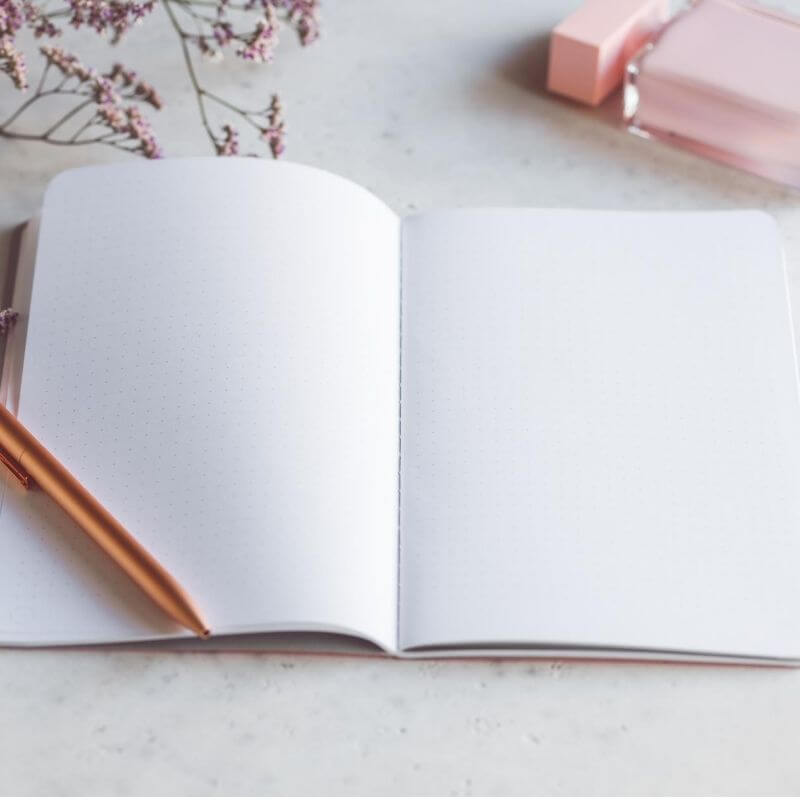

Dane Asmone
Hey Sarah
Such a handy article! thank you for this information. On my way to draft a new blog now 🙂
Cheers
Dane Asmone
bwomanthrive
Glad you enjoyed it! Hope it helped 🙂